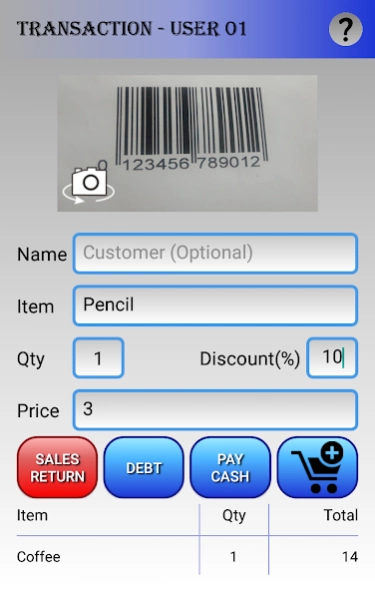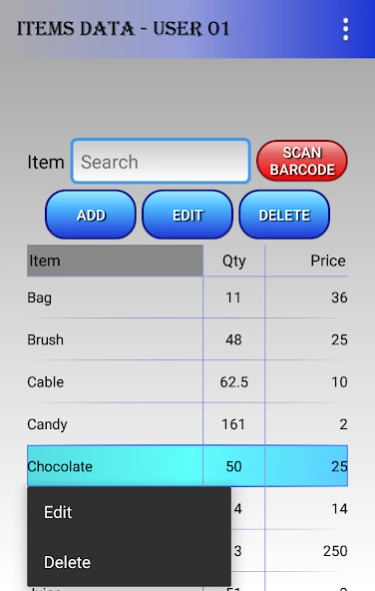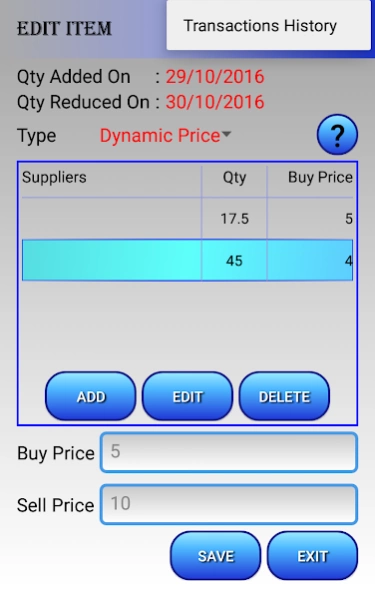BIT Cashier 1.6
Continue to app
Free Version
Publisher Description
BIT Cashier - POS with built-in barcode scanner, multi users and devices, backup/restore data.
After seeing payment process in super market, I would like to provide an app which acts like cash register machine; a fast cashier worker should be supported by a fast system. Here is I present to you a fast cashier app with built in barcode scanner. Now a cashier doesn’t have tap button on this app just to scan the next item, all he/she has to do is just scanning all items just to make sure a smooth transaction process. That is not all which I can present you, below are features of BIT Cashier :
Unlimited item, transaction and customer, supplier data.
Multi users and also working for multiple devices.
Supporting debt transaction for your customers.
Supporting sales return transaction.
Supporting dynamic price adjusted automatically for buying and selling cost.
Supporting decimal value for stock quantity and price.
Editing old transaction without losing current stock quantity and customer debt.
Editing item price and quantity in transaction.
Printing support for every paper size ( Google Cloud Printing only, Thermal Printer soon will be available).
Transaction history of an item.
Synchronizing Customers with all of your phone contacts.
Supporting flexible transaction report and chart.
Sending cashier transaction data to owner of business. Business owner just need to restore this data and BIT cashier will automatically maintain the data, eventually business owner knows current profit, transactions, stock items, customers’ debt , and supplier's credit.
Supporting backup and restore for each or whole data using excel file (xls).
Authorization of each user for every kind of activities.
Keyword: Point of Sale, POS Software, POS System, Cash Point, Cashier System, Cash Register, Google spreadsheet, Shop, Free POS, Mobile Cashier, Multi User, Multi Device, Multiple User, Multiple Device, Multi Strore, Offline, Login, Register, Register app, Fast POS, Fast Cashier, No Internet, No Server , No Registration, Billing
DISCLAIMER: By installing and using BIT Cashier you agree that the author is not responsible for any financial losses that could occur through miscalculations or not fulfilling of local tax regulations.
About BIT Cashier
BIT Cashier is a free app for Android published in the Office Suites & Tools list of apps, part of Business.
The company that develops BIT Cashier is Rajelsa Umar. The latest version released by its developer is 1.6.
To install BIT Cashier on your Android device, just click the green Continue To App button above to start the installation process. The app is listed on our website since 2017-12-26 and was downloaded 3 times. We have already checked if the download link is safe, however for your own protection we recommend that you scan the downloaded app with your antivirus. Your antivirus may detect the BIT Cashier as malware as malware if the download link to com.BIT.Cashier is broken.
How to install BIT Cashier on your Android device:
- Click on the Continue To App button on our website. This will redirect you to Google Play.
- Once the BIT Cashier is shown in the Google Play listing of your Android device, you can start its download and installation. Tap on the Install button located below the search bar and to the right of the app icon.
- A pop-up window with the permissions required by BIT Cashier will be shown. Click on Accept to continue the process.
- BIT Cashier will be downloaded onto your device, displaying a progress. Once the download completes, the installation will start and you'll get a notification after the installation is finished.